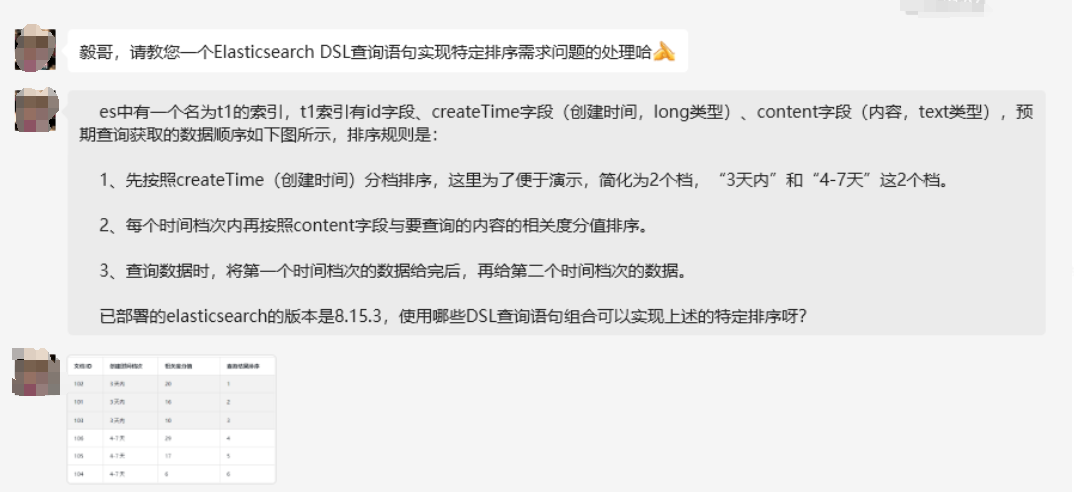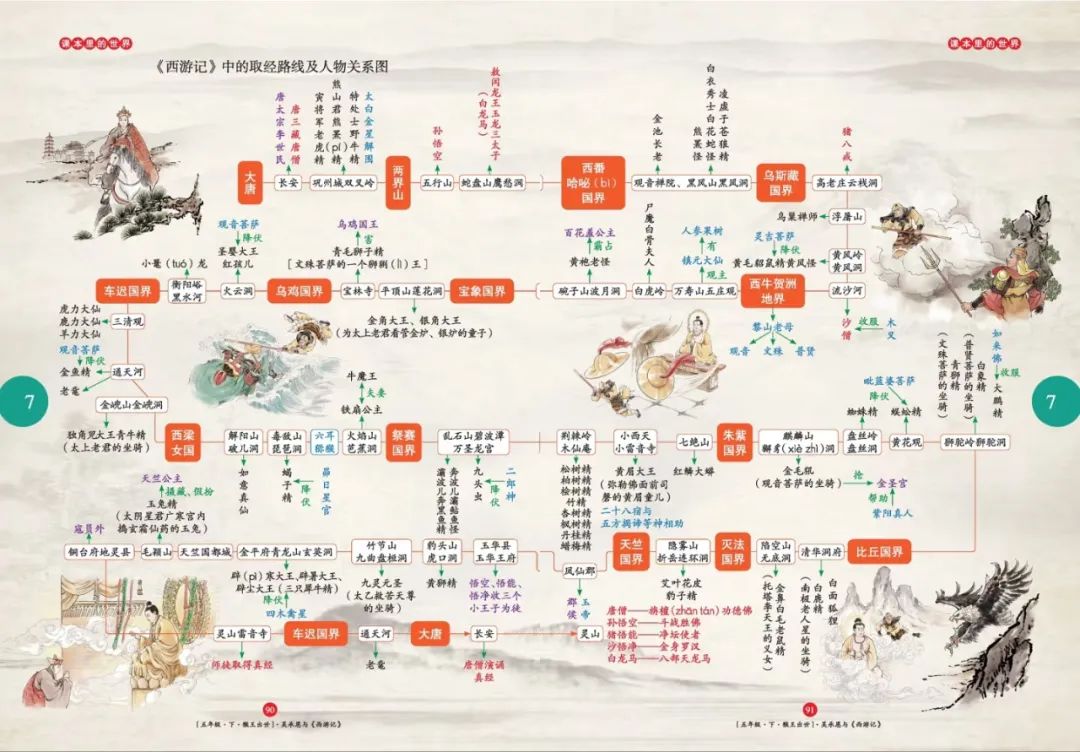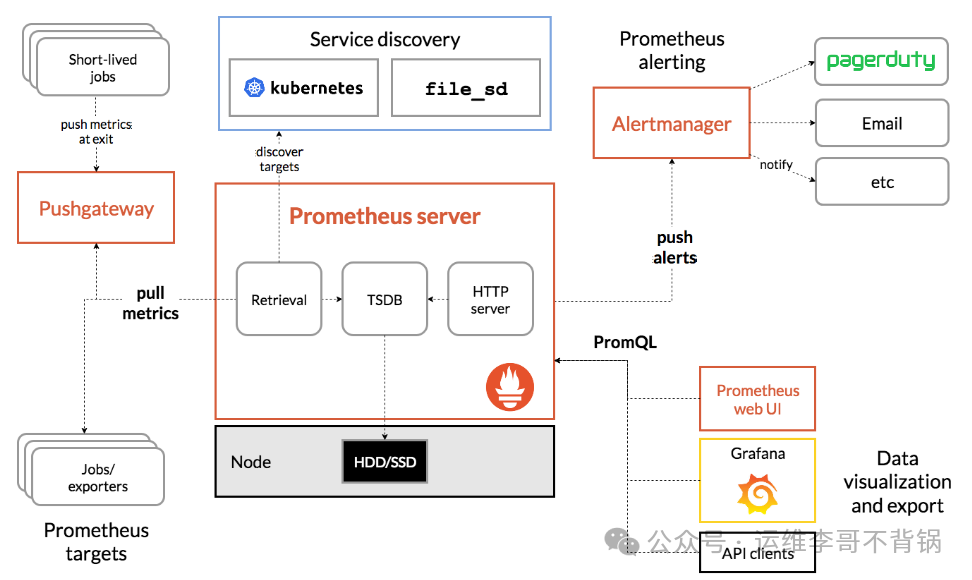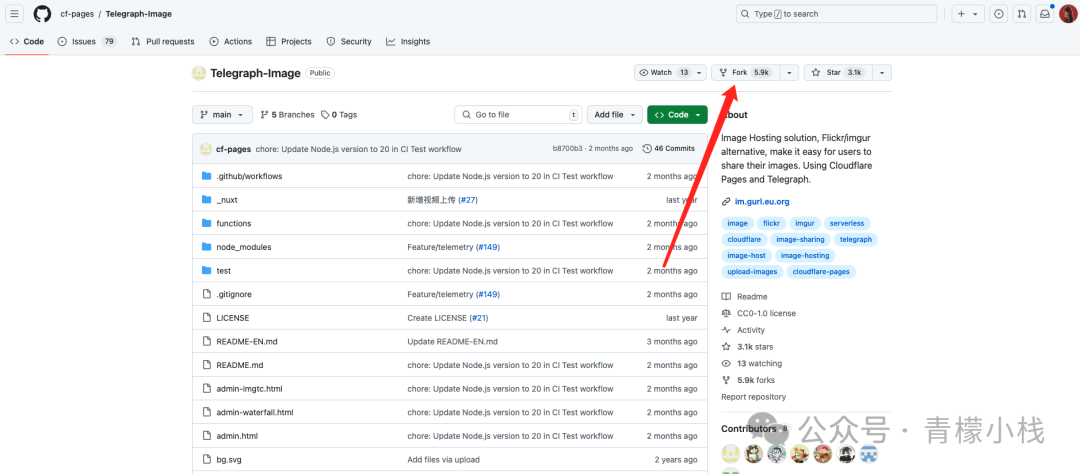名称: chroma-core/chroma 地址: https://github.com/chroma-core/chroma fork: 335 star: 5.6k 开发语言: Python 简介: the open source embedding database
Chroma 是一款 embedding 数据库,能够让我们以最快的速度地构建 LLM 类型的 AI 应用。
https://zhuanlan.zhihu.com/p/164502624?utm_id=0
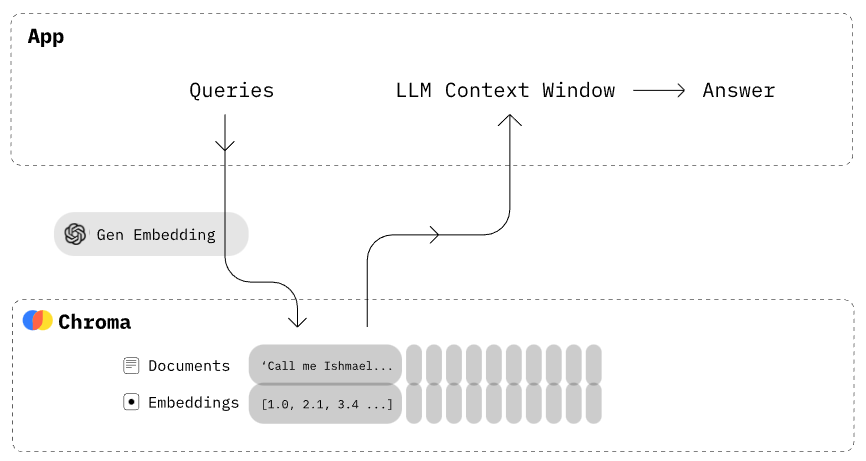
Chroma 支持在 Python 和 Javascript 中运行,其他的语言目前还未适配。
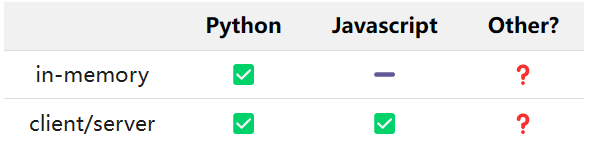
接下来,以 Python 为例,介绍下如何安装和使用。
1.安装
支持 pip 方式安装
pip install chromadb
2.使用
获得一个 chroma Client。
import chromadbchroma_client = chromadb.Client()
创建一个集合,可以用来存储embedding,文本,以及其他的元数据。。
collection = chroma_client.create_collection(name="my_collection")collection.add(documents=["This is a document", "This is another document"],metadatas=[{"source": "my_source"}, {"source": "my_source"}],ids=["id1", "id2"])
collection.add(embeddings=[[1.2, 2.3, 4.5], [6.7, 8.2, 9.2]],documents=["This is a document", "This is another document"],metadatas=[{"source": "my_source"}, {"source": "my_source"}],ids=["id1", "id2"])
results = collection.query(query_texts=["This is a query document"],n_results=2)
项目 Github 地址:https://github.com/chroma-core/chroma
END

© 版权声明
博主的文章没有高度、深度和广度,只是凑字数。利用读书、参考、引用、抄袭、复制和粘贴等多种方式打造成自己的纯镀 24k 文章!如若有侵权,请联系博主删除。
喜欢就点个赞吧

![【学习强国】[挑战答题]带选项完整题库(2020年4月20日更新)-武穆逸仙](https://www.iwmyx.cn/wp-content/uploads/2019/12/timg-300x200.jpg)


![【学习强国】[新闻采编学习(记者证)]带选项完整题库(2019年11月1日更新)-武穆逸仙](https://www.iwmyx.cn/wp-content/uploads/2019/12/77ed36f4b18679ce54d4cebda306117e-300x200.jpg)