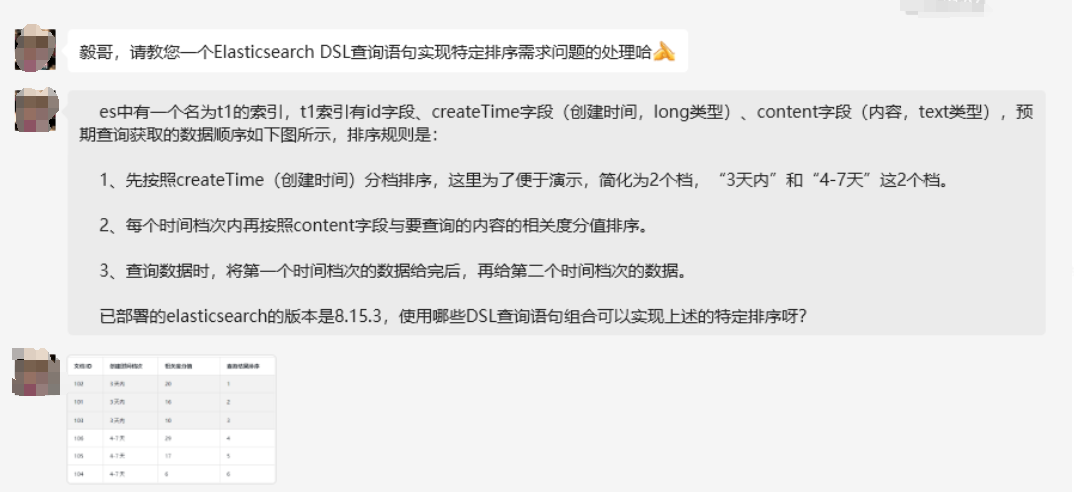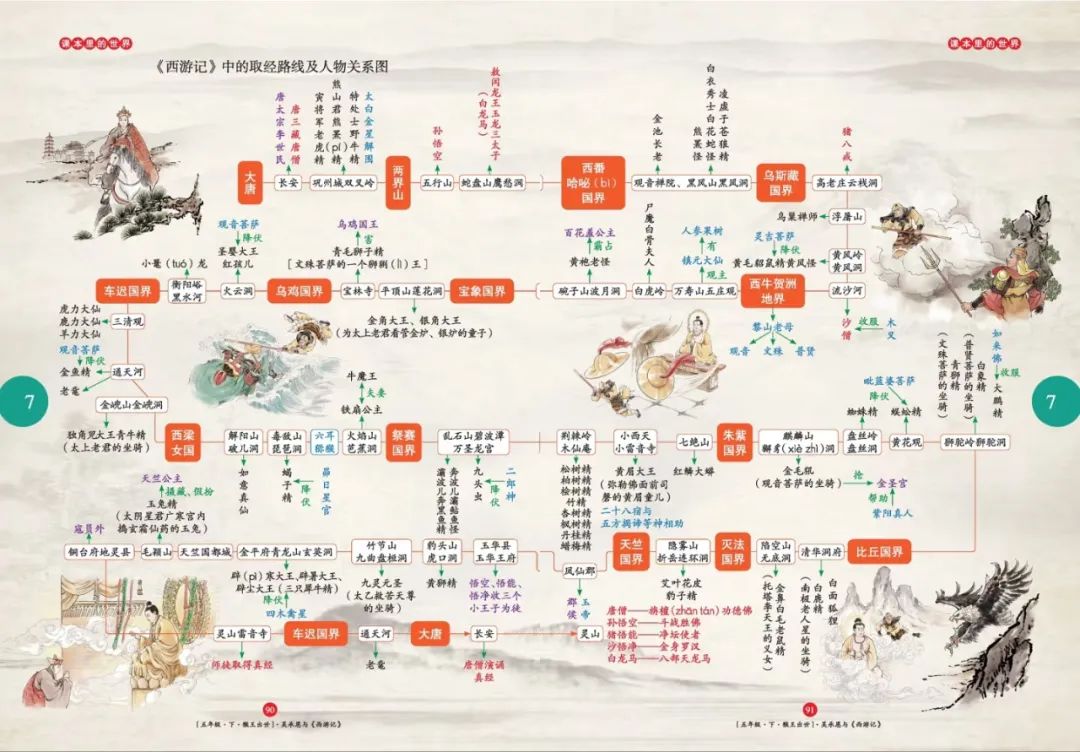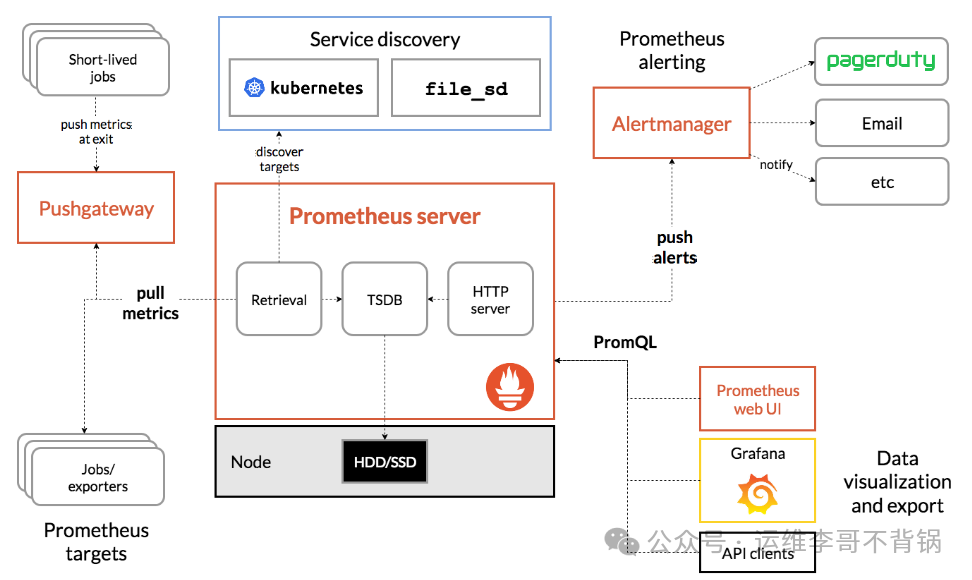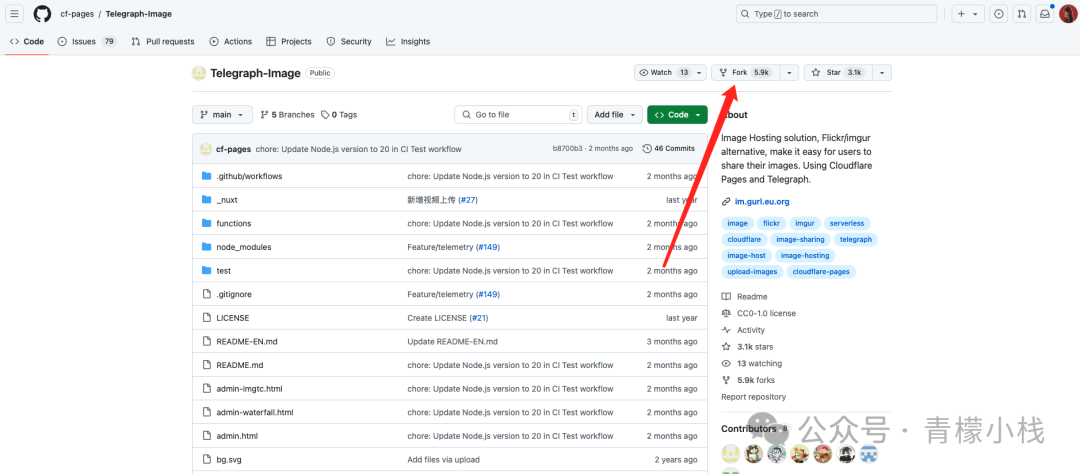名称: /OpenGVLab/InternGPT 地址: https://github.com/OpenGVLab/InternGPT fork: 109 star: 1,758 开发语言: Python 项目简介: InternGPT (iGPT) is an open source demo platform where you can easily showcase your AI models. Now it supports DragGAN, ChatGPT, ImageBind, multimodal chat like GPT-4, SAM, interactive image editing, etc. Try it at igpt.opengvlab.com (支持 DragGAN、ChatGPT、ImageBind、SAM 的在线 Demo 系统)
internGPT 的名称是三个单词的组合,表达了三层含义,分别代表了 interaction(交互)、nonverbal(非语言)和 ChatGPT。

网站地址:https://igpt.opengvlab.com/
如果想要 DragGAN 对图片进行修改,可以按照以下的步骤:
点击
New Image按钮,加载一张新的图片;点击图片生成红蓝点对,其中蓝色代表起点,红色代表终点;
注意蓝色点要和红色点的个数相同。然后点击
Drag It按钮开始对图片处理;处理完成后,就会收到一张编辑后的图片和一个记录编辑过程的视频,并且可以将视频下载下来

如果想要使用 ImageBind 根据音频生成图片的功能,需要先上传一个音频文件,然后发送相应的文本消息就能实现不同的图像 操作:
从单个音频生成新的图片,可以发送如下消息:
"generate a real image from this audio";从音频和文本生成新的图片,可以发送如下消息:
"generate a real image from this audio and {your prompt}";从音频和图片生成新的图片,需要再上传一个图片,然后发送如下消息:
"generate a new image from above image and audio";
其他功能使用:
在图片上传成功后, 我们也可以与 iGPT 讨论图片内容,比如:
"what is it in the image?"or"what is the background color of image?".
同样也可以进行一些交互式的操作,比如编辑图片或者生成新的图片,具体操作如下:
点击图片上的任意位置,然后按下
Pick按钮,就可以 预览分割区域。也可以按下OCR按钮,识别选中位置处的所有单词;如果要在图像中 删除掩码区域,您可以发送如下消息:
“remove the masked region”;
要在图像中 替换掩码区域的物体为其他物体,您可以发送如下消息:
“replace the masked region with {your prompt}”;想 生成新图像,您可以发送如下消息:
“generate a new image based on its segmentation describing {your prompt}”;想通过 涂鸦创建新图像,您应该按下
Whiteboard按钮并在白板上绘制。绘制完成后,您需要按下保存按钮并发送如下消息:“generate a new image based on this scribble describing {your prompt}”。
除了可以对图片进行交互的编辑外,还可以对视频进行高光解说,并生成解说视频

END

![【学习强国】[挑战答题]带选项完整题库(2020年4月20日更新)-武穆逸仙](https://www.iwmyx.cn/wp-content/uploads/2019/12/timg-300x200.jpg)


![【学习强国】[新闻采编学习(记者证)]带选项完整题库(2019年11月1日更新)-武穆逸仙](https://www.iwmyx.cn/wp-content/uploads/2019/12/77ed36f4b18679ce54d4cebda306117e-300x200.jpg)