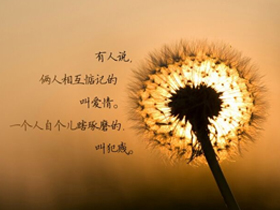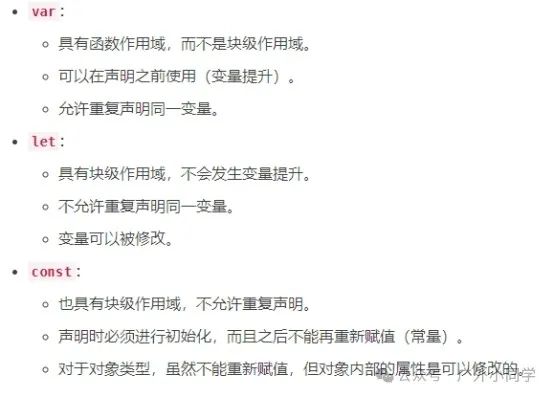项目中遇到在线生成获奖证书,并支持在线下载,刚开始直接通过html2canvas把证书所在 div 的内容转成图片,提供下载,后来看到也可以生成 PDF 文件提供下载,就研究了一下,使用html2canvas+jsPdf来把证书生成 PDF 文件,共用户下载。
1.需要引入的 js 文件:
html2canvas.js、 jsPdf.debug.js、 jquery.js
html2canvas:https://www.bootcdn.cn/html2canvas/
<script src=”https://cdn.bootcdn.net/ajax/libs/html2canvas/0.5.0-beta4/html2canvas.min.js”></script>
<script src=”https://cdn.bootcdn.net/ajax/libs/html2canvas/0.4.1/html2canvas.min.js”></script>
jsPdf.debug:https://www.bootcdn.cn/jspdf/
<script src=”https://cdn.bootcdn.net/ajax/libs/jspdf/1.5.3/jspdf.debug.js”></script>
<script src=”https://cdn.bootcdn.net/ajax/libs/jspdf/1.5.3/jspdf.min.js”></script>
jquery:https://www.bootcdn.cn/jquery/
<script src=”https://cdn.bootcdn.net/ajax/libs/jquery/3.5.0/jquery.min.js”></script>
2.实现代码:
方式一:
function downloadcertpdf(id) {
html2canvas($('.cert-content'), {
onrendered: function (canvas) {
var imgData = canvas.toDataURL();
var doc = new jsPDF('p', 'px', 'a4');
//第一列 左右边距 第二列上下边距 第三列是图片左右拉伸 第四列 图片上下拉伸
doc.addImage(imgData, 'jpg', 2, 30, 0, 0);
doc.save('cert_' + id + ".pdf");
}
});
}
方式二:(导出为横向 pdf)
function downloadcertpdf(id) {
if (!!window.ActiveXObject || "ActiveXObject" in window) { alert('请使用 chorme 或 360 等浏览器!!!'); return false; }
html2canvas($('.cert-content'), {
onrendered: function (canvas) {
//渲染完成时调用的
var contentWidth = canvas.width * 0.5;
var contentHeight = canvas.height * 0.5;
//一页 pdf 显示 html 页面生成的 canvas 高度;
var pageHeight = contentWidth / 592.28 * 841.89;
//未生成 pdf 的 html 页面高度
var leftHeight = contentHeight;
//页面偏移
var position = 0;
//a4 纸的尺寸[595.28,841.89],html 页面生成的 canvas 在 pdf 中图片的宽高
var imgWidth = 841.89;
var imgHeight = 841.89 / contentWidth * contentHeight;
var pageData = canvas.toDataURL('image/jpeg', 1.0);
var pdf = new jsPDF('l', 'pt', 'a4'); //l:横向 p:纵向
//有两个高度需要区分,一个是 html 页面的实际高度,和生成 pdf 的页面高度(595.28)
//当内容未超过 pdf 一页显示的范围,无需分页
if (leftHeight < pageHeight) {
pdf.addImage(pageData, 'JPEG', 0, 0, imgWidth, imgHeight);
} else {
while (leftHeight > 0) {
pdf.addImage(pageData, 'JPEG', 0, position, imgWidth, imgHeight);
leftHeight -= pageHeight;
position -= 595.28;
//避免添加空白页
if (leftHeight > 0) {
pdf.addPage();
}
}
}
pdf.save('cert_' + id + ".pdf");
}
});
}
解决下载的图片会模糊和偏移的问题:
<script src="https://cdn.bootcdn.net/ajax/libs/bluebird/3.7.2/bluebird.min.js"></script>
<script src="https://cdn.bootcdn.net/ajax/libs/html2canvas/0.4.1/html2canvas.min.js"></script>
<script src="https://cdn.bootcdn.net/ajax/libs/jspdf/1.5.3/jspdf.min.js"></script>
<script>
$(function() {
$("#download").click(function(){
var copyDom = $("#first");// 这个 dom 元素是要导出 pdf 的 div 容器
var width = copyDom.width();//dom 宽
var height = copyDom.height();//dom 高
var scale = 2;//放大倍数
var canvas = document.createElement('canvas');
canvas.width = width*scale;//canvas 宽度
canvas.height = height*scale;//canvas 高度
var content = canvas.getContext("2d");
content.scale(scale,scale);
var rect = copyDom.get(0).getBoundingClientRect();//获取元素相对于视察的偏移量
content.translate(-rect.left,-rect.top-36);//设置 context 位置,值为相对于视窗的偏移量负值,让图片复位
html2canvas(copyDom, {
dpi: window.devicePixelRatio*2,
scale:scale,
canvas:canvas,
width:width,
heigth:height,
}).then(function (canvas) {
var contentWidth = canvas.width;
var contentHeight = canvas.height;
//一页 pdf 显示 html 页面生成的 canvas 高度;
var pageHeight = contentWidth / 592.28 * 841.89;
//未生成 pdf 的 html 页面高度
var leftHeight = contentHeight;
//页面偏移
var position = 0;
//a4 纸的尺寸[595.28,595.28],html 页面生成的 canvas 在 pdf 中图片的宽高
var imgWidth = 595.28;
var imgHeight = 592.28/contentWidth * contentHeight;
var pageData = canvas.toDataURL('image/jpeg', 1.0);
//element.append(canvas)
var pdf = new jsPDF('', 'pt', 'a4');
//有两个高度需要区分,一个是 html 页面的实际高度,和生成 pdf 的页面高度(841.89)
//当内容未超过 pdf 一页显示的范围,无需分页
if (leftHeight < pageHeight) {
pdf.addImage(pageData, 'JPEG', 0, 0, imgWidth, imgHeight);
} else { // 分页
while(leftHeight > 0) {
pdf.addImage(pageData, 'JPEG', 0, position, imgWidth, imgHeight)
leftHeight -= pageHeight;
position -= 841.89;
//避免添加空白页
if(leftHeight > 0) {
pdf.addPage();
}
}
}
pdf.save('cert_' + id + ".pdf");
});
})

![【学习强国】[挑战答题]带选项完整题库(2020年4月20日更新)-武穆逸仙](https://www.iwmyx.cn/wp-content/uploads/2019/12/timg-300x200.jpg)


![【学习强国】[新闻采编学习(记者证)]带选项完整题库(2019年11月1日更新)-武穆逸仙](https://www.iwmyx.cn/wp-content/uploads/2019/12/77ed36f4b18679ce54d4cebda306117e-300x200.jpg)