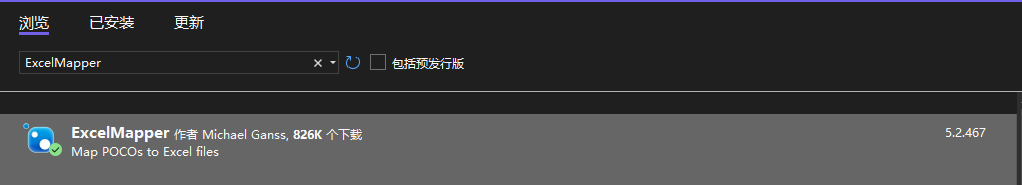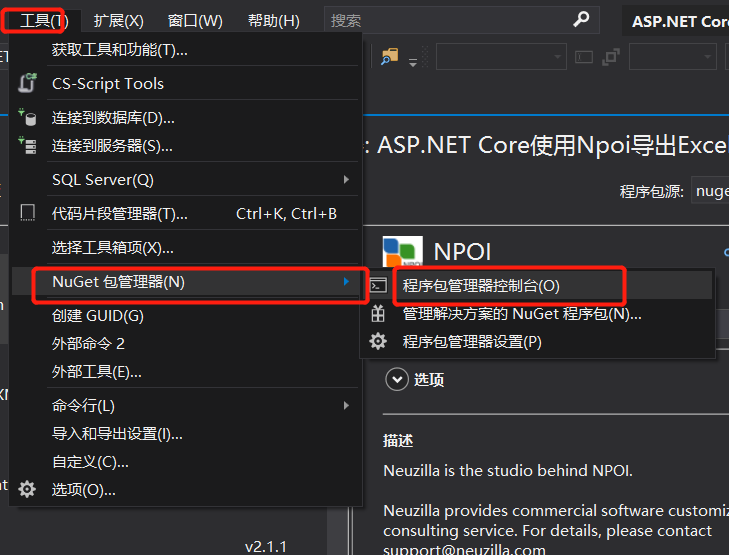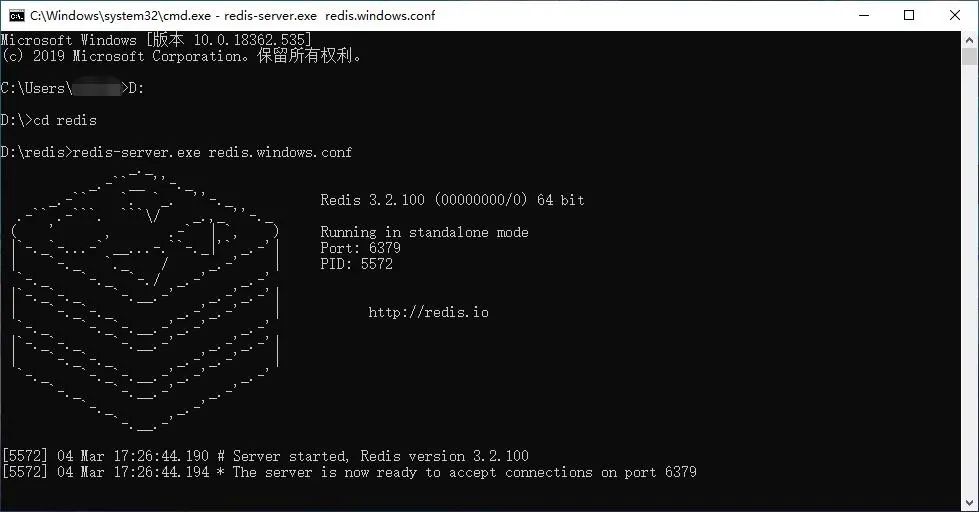在文档属性中,可以设置诸多关于文档的信息,如创建时间、作者、单位、类别、关键词、备注等摘要信息以及一些自定义的文档属性。下面将通过C#程序来演示如何设置,同时对文档内的已有信息,也可以实现读取或删除等操作。
示例大纲:
1. 添加文档属性
1.1 添加摘要信息
1.2 添加自定义文档信息
2. 读取文档属性
3. 删除文档信息
3.1 删除所有摘要信息、自定义文档属性
3.2 删除指定只要信息、自定义文档属性
使用工具:Spire.XLS for .NET pack
获取方法1:通过官网下载包(https://www.e-iceblue.cn/Downloads/Spire-XLS-NET.html)。下载后,解压文件,安装 Bin 文件夹下的程序。安装后,将安装路径下 Bin 文件夹下的 Spire.Xls.dll 文件添加引用至 vs 项目程序。如下所示:
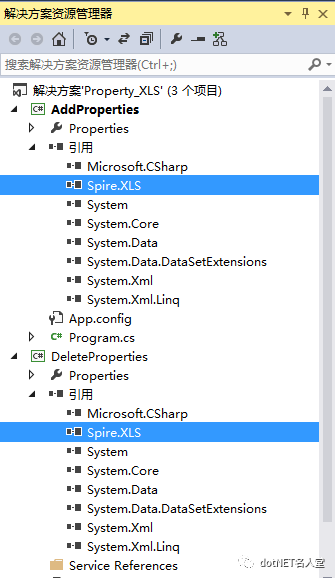
获取方法2:可通过Nuget下载()
地址:https://www.nuget.org/packages/Spire.XLS/
C# 示例
【示例】添加文档属性
using Spire.Xls;
using System;
namespace AddProperties
{
class Program
{
static void Main(string[] args)
{
//加载 Excel 文档
Workbook workbook = new Workbook();
workbook.LoadFromFile("test.xlsx");
//设置摘要
workbook.DocumentProperties.Author = "Mara";
workbook.DocumentProperties.Title = "摘要";
workbook.DocumentProperties.Keywords = "摘要,属性";
workbook.DocumentProperties.Category = "展示文档";
workbook.DocumentProperties.Company = "冰蓝科技";
workbook.DocumentProperties.Comments = "请勿修改";
workbook.DocumentProperties.Subject = "测试";
workbook.DocumentProperties.Manager = "Tom";
//设置自定义属性
workbook.CustomDocumentProperties.Add("_MarkAsFinal", true);
workbook.CustomDocumentProperties.Add("联系电话", 81705109);
workbook.CustomDocumentProperties.Add("更新时间", DateTime.Now);
//保存文档
workbook.SaveToFile("AddProperties.xlsx", FileFormat.Version2010);
}
}
}
文档属性添加效果:
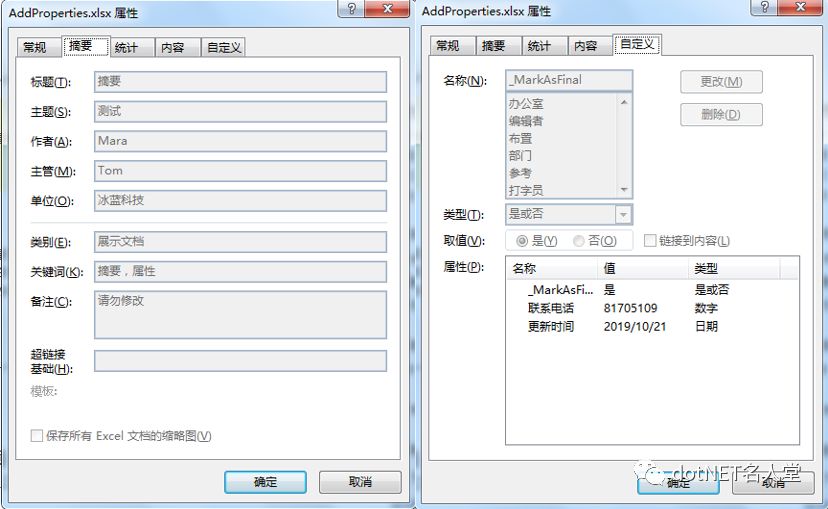
【示例2】读取文档信息
using Spire.Xls;
using Spire.Xls.Collections;
using Spire.Xls.Core;
using System;
namespace ReadProperties
{
class Program
{
static void Main(string[] args)
{
//加载 Excel 文档
Workbook wb = new Workbook();
wb.LoadFromFile("AddProperties.xlsx");
//获取文档属性
Console.WriteLine("摘要信息:");
Console.WriteLine("标题: " + wb.DocumentProperties.Title);
Console.WriteLine("主题: " + wb.DocumentProperties.Subject);
Console.WriteLine("作者: " + wb.DocumentProperties.Author);
Console.WriteLine("管理者: " + wb.DocumentProperties.Manager);
Console.WriteLine("公司: " + wb.DocumentProperties.Company);
Console.WriteLine("类别: " + wb.DocumentProperties.Category);
Console.WriteLine("关键字: " + wb.DocumentProperties.Keywords);
Console.WriteLine("备注: " + wb.DocumentProperties.Comments);
//获取自定义属性
Console.WriteLine("n 自定义属性:");
for(int i = 0; i < wb.CustomDocumentProperties.Count; i++)
{
Console.WriteLine(wb.CustomDocumentProperties[i].Name + ": " + wb.CustomDocumentProperties[i].Value);
}
Console.Read();
}
}
}
文档属性读取结果:
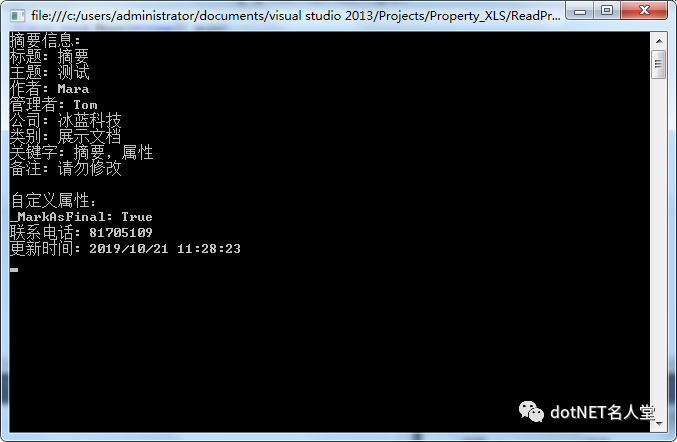
【示例3】删除文档属性
using Spire.Xls;
namespace DeleteProperties
{
class Program
{
static void Main(string[] args)
{
//加载工作簿
Workbook workbook = new Workbook();
workbook.LoadFromFile("AddProperties.xlsx");
//删除摘要及自定义文档属性
workbook.DocumentProperties.Clear(); //删除所有摘要信息
workbook.CustomDocumentProperties.Clear(); //删除所有自定义文档属性
//保存文档
workbook.SaveToFile("DeleteProperties.xlsx", FileFormat.Version2013);
/*//删除指定摘要及自定义文档属性
workbook.DocumentProperties.Author = "";//设置指定摘要信息为空,删除摘要内容
workbook.CustomDocumentProperties.Remove("联系电话");//删除指定名称的自定义文档属性
workbook.SaveToFile("DeleteCustomDocumentProperties.xlsx", FileFormat.Version2013);*/
}
}
}
文档属性删除结果:
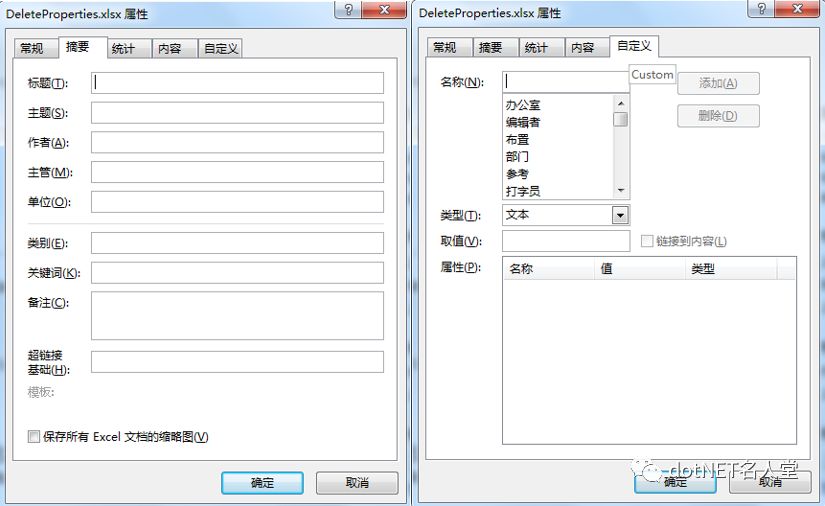 原文地址:
原文地址:
https://www.cnblogs.com/Yesi/p/11713788.html
我们来看看一些比较常见的图表
2.4.1、饼状图
ExcelChartType.Pie
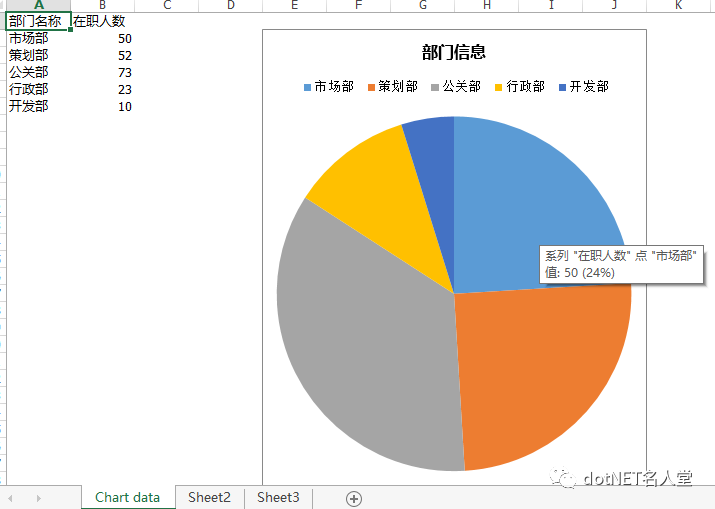
ExcelChartType.Pie3D
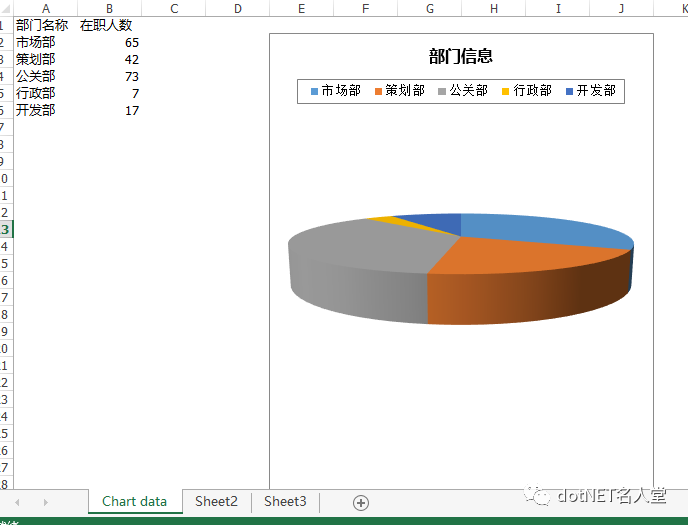
2.4.2、连线图
ExcelChartType.Line3D
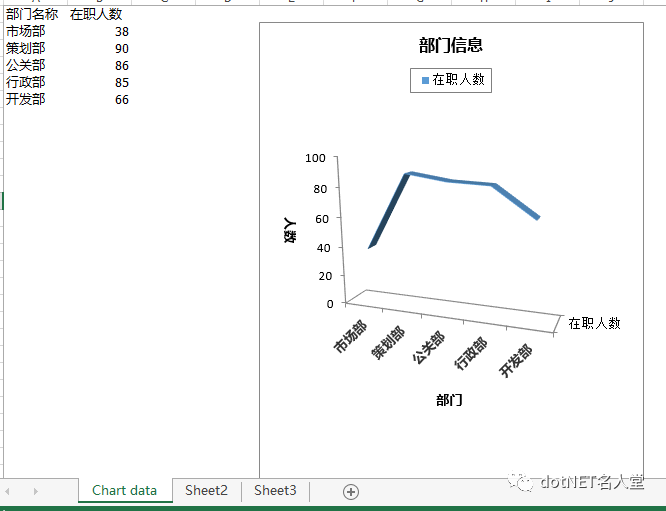
ExcelChartType.LineStacked
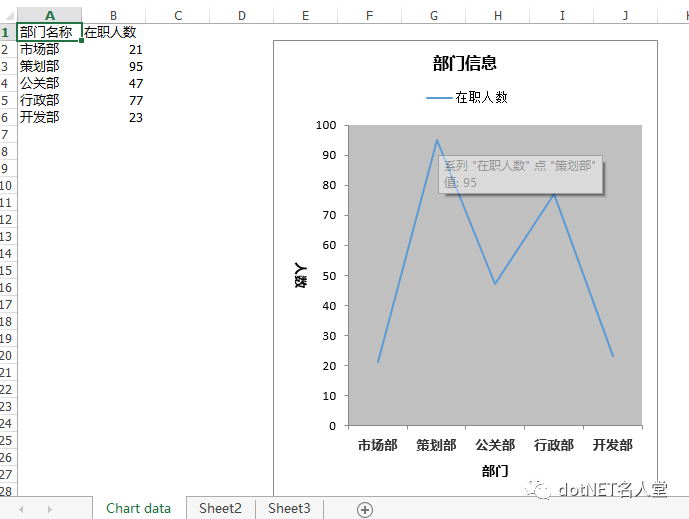
2.4.3、区域图
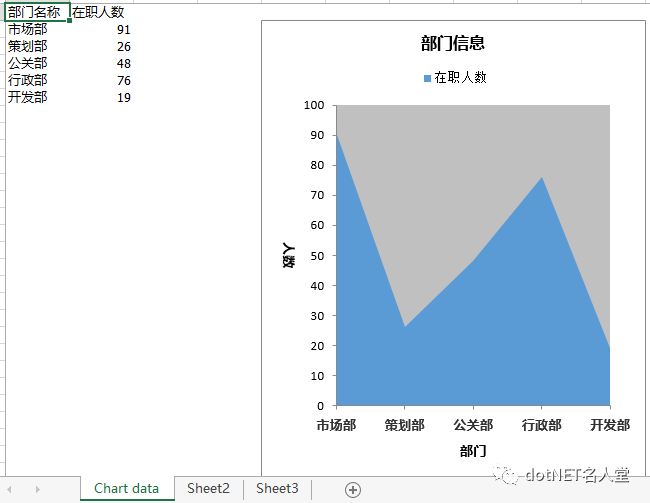
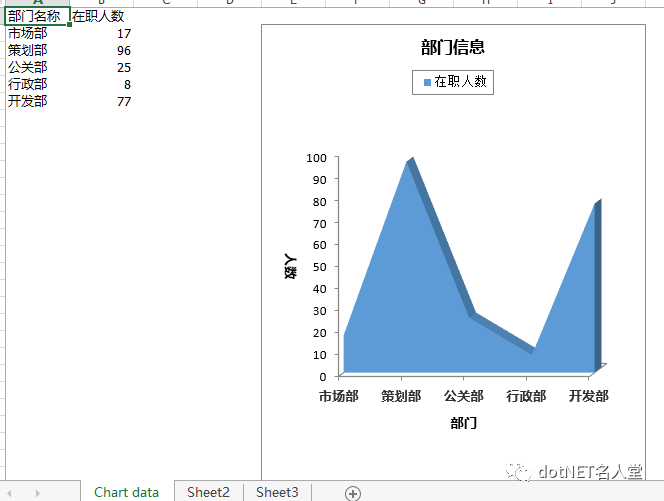
2.4.4、雷达图
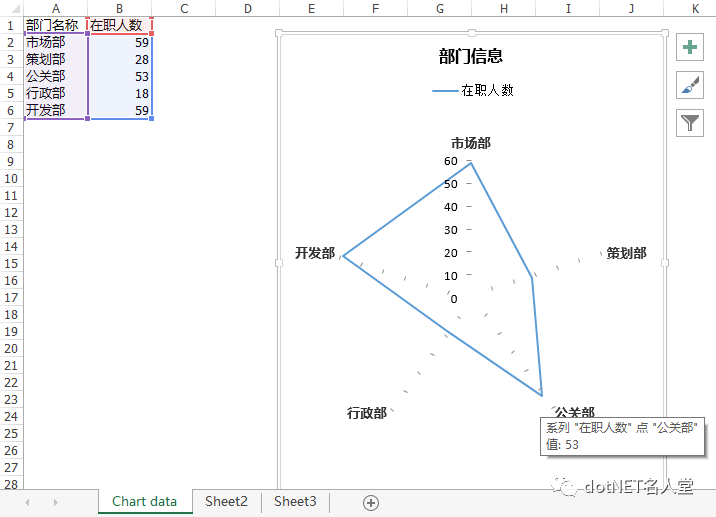
2.4.5、圆形柱状图
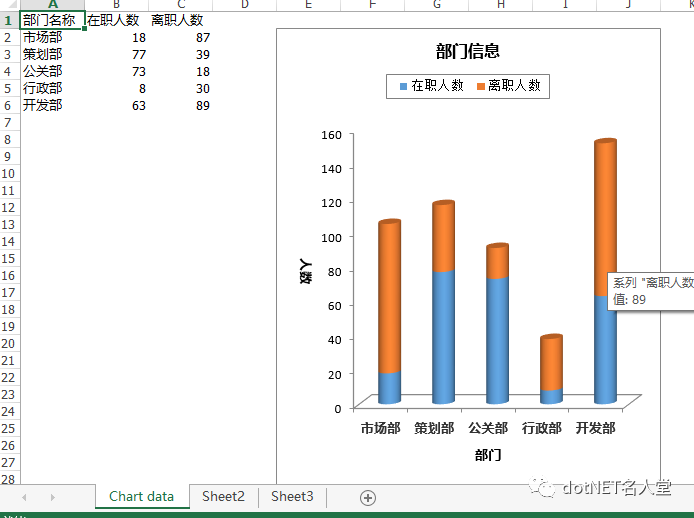
3、其他功能介绍
关于 Spire.XLS 的其他亮点功能,博主也还在研究,已经知道的一些常用功能比如(1)支持单元格合并、冻结、注释;
(2)数据库方式的导入导出;
(3)Sheet 页的复制、切割、显示、隐藏等;
(4)页眉页脚的设置;
(5)数据的分组、排序;
(6)像 Excel 插入图片,设置图片样式等。
这些功能有些已经实现,有些还在研究,等以后有机会再发出来供大家参考。因为篇幅问题,这篇先到这里吧。更多功能可以查看下篇。
更多的效果参考地址:
https://www.cnblogs.com/landeanfen/p/5888973.html

![【学习强国】[挑战答题]带选项完整题库(2020年4月20日更新)-武穆逸仙](https://www.iwmyx.cn/wp-content/uploads/2019/12/timg-300x200.jpg)


![【学习强国】[新闻采编学习(记者证)]带选项完整题库(2019年11月1日更新)-武穆逸仙](https://www.iwmyx.cn/wp-content/uploads/2019/12/77ed36f4b18679ce54d4cebda306117e-300x200.jpg)