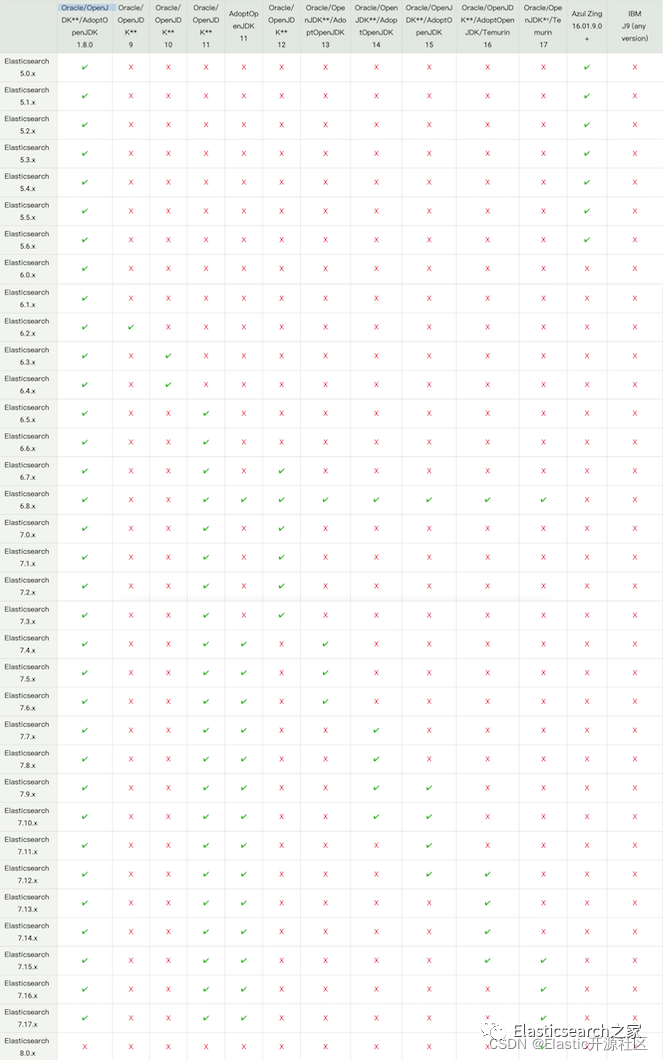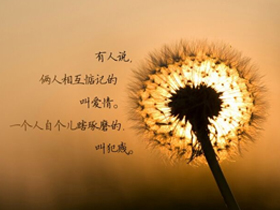以下是一个 C# NEST Elasticsearch 复杂连表查询示例:
首先,假设有两个索引 `orders` 和 `products`,其中 `orders` 索引包含以下字段:
– `order_id`:订单 ID
– `product_id`:商品 ID
– `quantity`:商品数量
– `price`:商品单价
`products` 索引包含以下字段:
– `product_id`:商品 ID
– `product_name`:商品名称
– `category`:商品类别
– `description`:商品描述
– `price`:商品单价
现在需要查询每个订单中包含的商品详细信息,包括商品名称、商品类别和商品描述。以下是一个示例代码:
using Nest;
// 建立连接
var settings = new ConnectionSettings(new Uri("http://localhost:9200"));
var client = new ElasticClient(settings);
// 定义查询
var searchResponse = client.Search<Order>(s => s
.Index("orders")
.Aggregations(a => a
.Terms("order_agg", t => t
.Field(f => f.OrderId)
.Aggregations(aa => aa
.Sum("total_quantity", sq => sq.Field(f => f.Quantity))
.Sum("total_amount", sa => sa.Field(f => f.Price))
.Nested("product_agg", na => na
.Path(p => p.Products)
.Aggregations(aaa => aaa
.Terms("product_id_agg", t => t
.Field(f => f.Products.ProductId)
.Aggregations(aaaa => aaaa
.TopHits("product_agg_hits", th => th
.Size(int.MaxValue)
.Source(s => s.Includes(i => i.Fields(f => f.ProductName, f => f.Category, f => f.Description)))
)
)
)
)
)
)
)
)
);
// 定义实体类
public class Order
{
[JsonProperty("order_id")]
public int OrderId { get; set; }
[JsonProperty("product_id")]
public int ProductId { get; set; }
[JsonProperty("quantity")]
public int Quantity { get; set; }
[JsonProperty("price")]
public decimal Price { get; set; }
[JsonProperty("products")]
public Product Products { get; set; }
}
public class Product
{
[JsonProperty("product_id")]
public int ProductId { get; set; }
[JsonProperty("product_name")]
public string ProductName { get; set; }
[JsonProperty("category")]
public string Category { get; set; }
[JsonProperty("description")]
public string Description { get; set; }
[JsonProperty("price")]
public decimal Price { get; set; }
}
在上面的代码中,使用 `Search` 方法查询 `orders` 索引。使用 `Aggregations` 方法定义聚合查询。在聚合查询中,使用 `Terms` 方法按 `order_id` 字段分组,并使用 `Nested` 方法在每个分组中嵌套查询 `products` 索引。在嵌套查询中,使用 `Terms` 方法按 `product_id` 字段分组,并使用 `TopHits` 方法获取每个分组中的所有文档,并只保留 `product_name`、`category` 和 `description` 三个字段。查询结果将会按照 `order_id` 和 `product_id` 字段分组,并包含每个订单中所有商品的详细信息。
在以上代码中,还定义了两个实体类 `Order` 和 `Product`,分别表示 `orders` 索引和 `products` 索引中的文档。在 `Order` 类中,使用 `JsonProperty` 属性将类属性与 Elasticsearch 索引中的字段进行映射。在 `Products` 属性中,使用 `Product` 类型表示 `orders` 索引中的 `products` 字段。在 `Product` 类中,同样使用 `JsonProperty` 属性将类属性与 Elasticsearch 索引中的字段进行映射。这样,在查询结果中,每个订单中的所有商品信息将会被映射到 `Products` 属性中的 `Product` 对象中。
在 C# 中封装 Elasticsearch API 可以简化开发过程,提高代码的可读性和可维护性。以下是一个简单的示例代码,演示如何使用 C# 封装 Elasticsearch API。
using System;
using System.Collections.Generic;
using System.Linq;
using Elasticsearch.Net;
using Nest;
namespace ElasticsearchWrapper
{
public class ElasticsearchClientWrapper
{
private readonly ElasticClient _client;
public ElasticsearchClientWrapper(string uri)
{
var node = new Uri(uri);
var settings = new ConnectionSettings(node);
_client = new ElasticClient(settings);
}
public List<T> Search<T>(string index, Func<SearchDescriptor<T>, ISearchRequest> selector = null) where T : class
{
var response = _client.Search<T>(s => s.Index(index).Query(q => q.MatchAll()));
return response.Documents.ToList();
}
public List<T> Search<T>(string index, string query) where T : class
{
var searchResponse = _client.Search<T>(s => s.Index(index).Query(q => q.QueryString(qs => qs.Query(query))));
return searchResponse.Documents.ToList();
}
public void Index<T>(string index, T document) where T : class
{
var indexResponse = _client.Index(document, i => i.Index(index));
if (!indexResponse.IsValid)
{
throw new Exception(indexResponse.DebugInformation);
}
}
public void DeleteIndex(string index)
{
var deleteIndexResponse = _client.Indices.Delete(index);
if (!deleteIndexResponse.IsValid)
{
throw new Exception(deleteIndexResponse.DebugInformation);
}
}
public void CreateIndex<T>(string index) where T : class
{
var createIndexResponse = _client.Indices.Create(index, c => c.Map<T>(m => m.AutoMap()));
if (!createIndexResponse.IsValid)
{
throw new Exception(createIndexResponse.DebugInformation);
}
}
public void Update<T>(string index, T document) where T : class
{
var updateResponse = _client.Update<T>(document.Id, u => u.Index(index).Doc(document).DocAsUpsert());
if (!updateResponse.IsValid)
{
throw new Exception(updateResponse.DebugInformation);
}
}
}
}
在上述代码中,创建了一个名为 `ElasticsearchClientWrapper` 的类,该类包含了一些常用的 Elasticsearch API 操作,包括索引、查询、删除索引、创建索引和更新文档等。
在构造函数中,使用 `ConnectionSettings` 类创建一个 Elasticsearch 连接客户端对象。在 `Search` 方法中,使用 `SearchDescriptor` 类来设置查询参数,使用 `ISearchRequest` 接口来定义查询请求。在 `Index` 方法中,使用 `IndexResponse` 类来创建索引请求,并使用 `Index` 方法将文档添加到 Elasticsearch 索引中。在 `DeleteIndex` 方法中,使用 `Indices` 类来删除 Elasticsearch 索引。在 `CreateIndex` 方法中,使用 `Indices` 类来创建 Elasticsearch 索引,并使用 `Map` 方法来映射 C# 类型到 Elasticsearch 索引中的字段。在 `Update` 方法中,使用 `UpdateResponse` 类来更新 Elasticsearch 索引中的文档。
使用上述封装后,可以在代码中直接调用封装好的方法,而不必再手动编写 Elasticsearch API。例如,可以使用以下代码查询名为 `my_index` 的 Elasticsearch 索引中的所有文档:
“`csharp
var client = new ElasticsearchClientWrapper(“http://localhost:9200”);
var documents = client.Search<MyDocument>(“my_index”);
“`
在上述代码中,使用 `ElasticsearchClientWrapper` 类的 `Search` 方法查询索引,并传递 C# 类型 `MyDocument` 作为泛型参数。`Search` 方法将返回一个包含 `MyDocument` 类型的文档列表。

![【学习强国】[挑战答题]带选项完整题库(2020年4月20日更新)-武穆逸仙](https://www.iwmyx.cn/wp-content/uploads/2019/12/timg-300x200.jpg)


![【学习强国】[新闻采编学习(记者证)]带选项完整题库(2019年11月1日更新)-武穆逸仙](https://www.iwmyx.cn/wp-content/uploads/2019/12/77ed36f4b18679ce54d4cebda306117e-300x200.jpg)